首页
分类
折腾
代码
美术
杂文
画廊
关于
图床
网盘
搜索
首页
分类
折腾
代码
美术
杂文
画廊
关于
图床
网盘
Nextcloud AIO master容器无法启动
Senaxios
2025年02月15日
折腾
Nextcloud
在一些情况下nextcloud-aio-master容器会出现无法启动的情况。本次遇到的报错如下 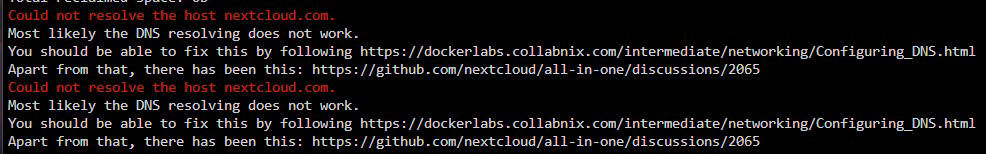 看log报错内容是无法正常解析DNS造成的。log中也给出了具体的解决方法。 参考:[Configuring DNS | dockerlabs](https://dockerlabs.collabnix.com/intermediate/networking/Configuring_DNS.html "Configuring DNS | dockerlabs") Configure DNS for all containers, or add the following to the /etc/docker/daemon.json file to set it up. ```bash { "dns" : [ "114.114.114.114" , "8.8.8.8" ] } ``` This way the container DNS is automatically configured to 114.114.114.114 and 8.8.8.8 each time it is started. 但在我使用的unraid系统中并没有持久化存在daemon.json文件,每次unraid启动后该文件就会被隐藏而无法编辑。一个方法是自己利用代码创建一个能够持久化运行的文件并在其中添加参数;还有个一个更直接办法就是忽略这一步,因为下一步的操作可以直接解决我的问题。 参考:[How to fix sudden dns resolution issues after the AIO update to v4.4.1 or higher. · nextcloud/all-in-one · Discussion #2065 · GitHub](https://github.com/nextcloud/all-in-one/discussions/2065 "How to fix sudden dns resolution issues after the AIO update to v4.4.1 or higher. · nextcloud/all-in-one · Discussion #2065 · GitHub") For AIO instances that have been initially created between March 9th 2022 and March 24th 2022, upgrading to v4.4.1 or higher might suddenly disable the dns resolution for the AIO containers. This is due to Internal: true settings that were falsely applied to the nextcloud-aio network during that time. Now with the update to v4.4.1 we remove the default bridge network which leads to the containers suddenly not being able to do dns resolution anymore. 解决方案 依次执行以下命令 1. stop all containers with sudo docker stop ```bash $(sudo docker ps --format {{.Names}} | grep '^nextcloud-aio') ``` 2. Make sure that the mastercontainer is stopped: ```bash sudo docker stop nextcloud-aio-mastercontainer ``` 3. Make sure to remove the nextcloud-aio network from the mastercontainer with ```bash sudo docker network disconnect nextcloud-aio nextcloud-aio-mastercontainer ``` 4. remove the nextcloud-aio network with ```bash sudo docker network rm nextcloud-aio ``` 5. Add the default bridge network back with ```bash sudo docker network connect bridge nextcloud-aio-mastercontainer ``` 6. Start the mastercontainer again ```bash sudo docker start nextcloud-aio-mastercontainer ``` 7. Open the AIO interface and start your containers again.
本作品采用
知识共享署名-非商业性使用-禁止演绎 4.0 国际许可协议
进行许可。版权所有©Senaxios,转载请注明出处并遵守协议。
Nextcloud Mail应用登陆outlook邮箱提示访问被拒绝
Nextcloud连接office服务(collabora,onlyoffice)频繁断线重连
添加新评论
取消回复
提交评论